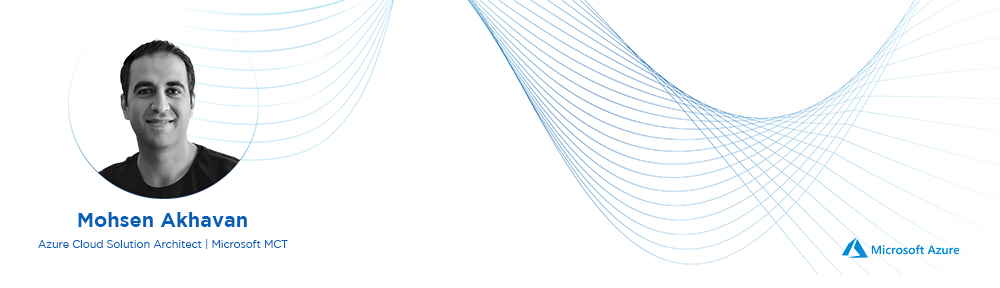As organizations shift toward cloud-first strategies, traditional security models based on a trusted perimeter are no longer sufficient. With remote workforces, distributed applications, and increasingly sophisticated cyber threats, the Zero Trust Architecture (ZTA) has emerged as a foundational approach to modern security—especially within the Azure ecosystem.
In this blog post, we’ll explore what Zero Trust is, why it matters, and how to implement it using native Azure services.
What is Zero Trust?
Zero Trust is a security model that assumes breach and verifies each request as though it originates from an open network. Instead of implicitly trusting users or devices inside the corporate perimeter, Zero Trust continually validates trust at every stage of a digital interaction.
Core principles of Zero Trust:
- Verify explicitly: Authenticate and authorize based on all available data points (identity, location, device health, etc.).
- Use least privileged access: Limit user access with just-in-time and just-enough-access (JIT/JEA) principles.
- Assume breach: Operate with the assumption that attackers are already inside the network.
Azure Services That Enable Zero Trust
Azure provides a comprehensive set of tools and services to implement Zero Trust:
| Zero Trust Pillar | Azure Service |
|---|---|
| Identity & Access Management | Azure AD, Conditional Access, Identity Protection |
| Device Compliance | Microsoft Intune, Defender for Endpoint |
| Application Security | Azure Front Door, Azure AD App Proxy |
| Data Protection | Azure Information Protection, Microsoft Purview |
| Network Microsegmentation | Azure Firewall, Network Security Groups, Azure Bastion |
| Threat Detection & Response | Microsoft Defender for Cloud, Sentinel |
Implementing Zero Trust in Azure – Step by Step
1. Secure Identity with Azure Active Directory
- Enable Multi-Factor Authentication (MFA) for all users.
- Use Conditional Access to enforce location, device, and risk-based policies.
- Monitor sign-ins and risky behavior via Azure AD Identity Protection.
2. Control Device Access
- Integrate Microsoft Intune to manage device compliance.
- Restrict access to only managed or compliant devices via Conditional Access.
3. Limit Access with Role-Based Access Control (RBAC)
- Assign users the minimum permissions necessary using RBAC in Azure.
- Implement PIM (Privileged Identity Management) for just-in-time access.
4. Segment Your Network
- Use Azure Virtual Networks and Network Security Groups (NSGs) to restrict lateral movement.
- Deploy Azure Firewall and Azure Bastion to isolate management access.
5. Protect Applications and Data
- Deploy Azure Web Application Firewall (WAF) with Azure Front Door.
- Label, classify, and protect sensitive data with Microsoft Purview and AIP.
6. Enable Continuous Monitoring
- Enable Microsoft Defender for Cloud to assess configuration and alert on threats.
- Use Azure Sentinel to collect, correlate, and respond to security events.
Best Practices and Recommendations
- Start with Identity: Ensure you have strong identity protection before anything else.
- Use Security Defaults: Azure AD Security Defaults are a great baseline for small orgs.
- Continuously Monitor: Logging, auditing, and threat detection are not optional.
- Educate Users: Zero Trust is also about awareness—users must understand new access patterns.
- Integrate with DevSecOps: Extend Zero Trust into CI/CD pipelines and development practices.
Conclusion
Zero Trust is not a product—it’s a strategic shift. By leveraging Azure’s built-in security tools, organizations can transition from perimeter-based defenses to a model that protects resources regardless of where users and data reside.
Start small, build incrementally, and make Zero Trust the backbone of your Azure security strategy.
In recent years, artificial intelligence (AI) has significantly enhanced cybersecurity. When combined with the Zero Trust model, AI can form a robust foundation for enterprise-level security. For a deeper dive into how AI is shaping the future of cybersecurity, check out this insightful article by Pouya Koushandehfar: PwC: Why AI is Transforming Enterprise Cybersecurity