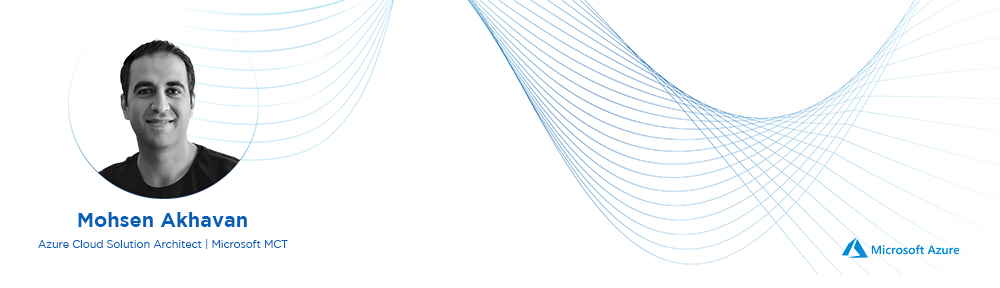In today’s digital workplaces, Microsoft Exchange Server plays a critical role in communication and data management. Whether it’s internal email, calendar scheduling, or contact management, the Exchange database (EDB) is the central storehouse of organizational information. However, situations like PowerShell failures, inability to access old EDB files, or challenges exporting public folders often require converting EDB files into more accessible formats like PST. Performing this conversion manually is risky and time-consuming, especially with large mailboxes or live environments.
That’s where a professional solution like Stellar Converter for EDB comes in. Designed specifically for Exchange administrators and IT professionals, this tool offers a fast, reliable, and user-friendly way to convert both offline and hosted EDB files into PST, or export offline EDB files directly to live Exchange or Microsoft 365.With impressive speed, high accuracy, and the ability to process multiple mailboxes in parallel, it has become a go-to solution for many organizations.
Key Features of Stellar Converter for EDB
One of the key strengths of Stellar Converter for EDB is its ability to handle large EDB files with no size limitations. Whether you’re working with small departmental mailboxes or terabyte-sized corporate databases, the tool performs consistently without compromising performance. In fact, in real-world testing environments, it has shown the ability to convert large files without affecting server performance.
Here are the core features in detail:
- Offline and Hosted EDB Conversion
Supports both offline EDB files and online Exchange environments. Converts mailboxes to PST, EML, MSG, RTF, HTML, or PDF formats. - Parallel Processing for Faster Conversion
Converts up to 8 mailboxes simultaneously, significantly reducing the time needed for large-scale exports. - Direct Export Offline EDB to Live Exchange & Microsoft 365
You can export offline EDB directly to a live Exchange Server or Office 365 - Mailbox Preview & Granular Export
Before exporting, you can preview individual mailbox items, allowing you to selectively export only the content you need. - Maintains Original Folder Structure and Metadata
Ensures 100% data integrity, including attachments, calendar entries, contacts, metadata, and original mailbox hierarchy. - Advanced Search Filters
Allows you to search within mailboxes using keywords, dates, sender/recipient filters, etc.—a handy feature for legal compliance or audits.
How to Use Stellar Converter for EDB
Here’s a step-by-step guide to converting your EDB file to PST format using Stellar Converter for EDB:
- Launch Stellar Converter for EDB
Download, install, and open the software on your Windows system.
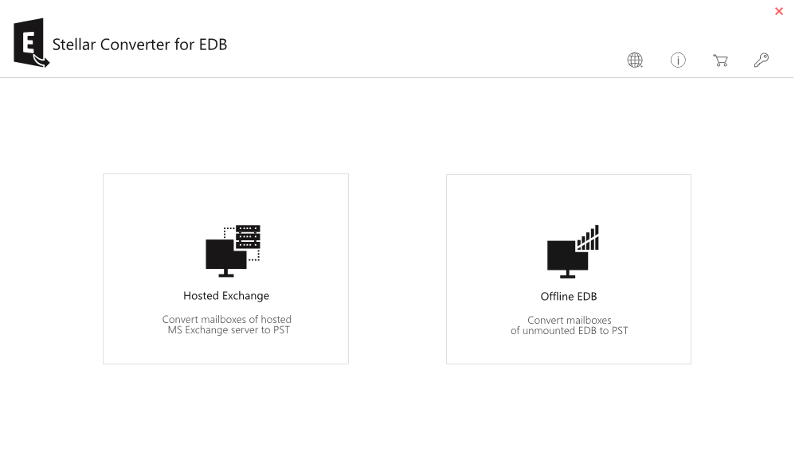
- Select EDB File
Click on “Browse” to select the offline EDB file or “Find” to automatically search EDB files on your system. Select the EDB file and click Next. - Preview Mailboxes
Once scanned, the tool displays all mailboxes. Expand each to preview emails, attachments, contacts, calendars, etc.
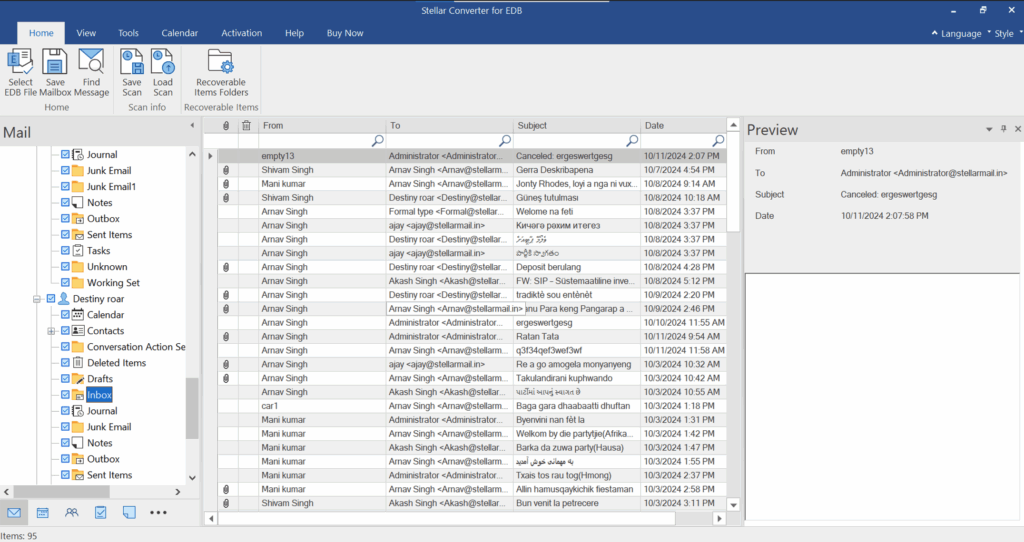
- Select Mailboxes to Export
Choose individual or multiple mailboxes/folders for export. - Click ‘Save’ and Choose Export Format
Select “Save as PST”.
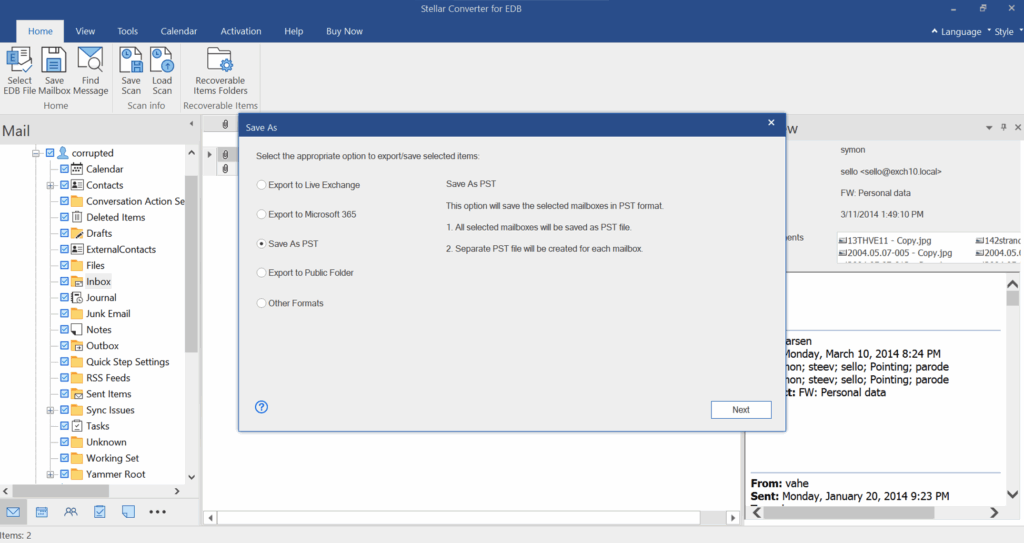
- Choose Destination & Export OptionsSpecify the destination folder and configure options (e.g., parallel processing, mailbox filters).
- Export BeginsMonitor progress through the status window. After completion, you’ll receive a confirmation message.
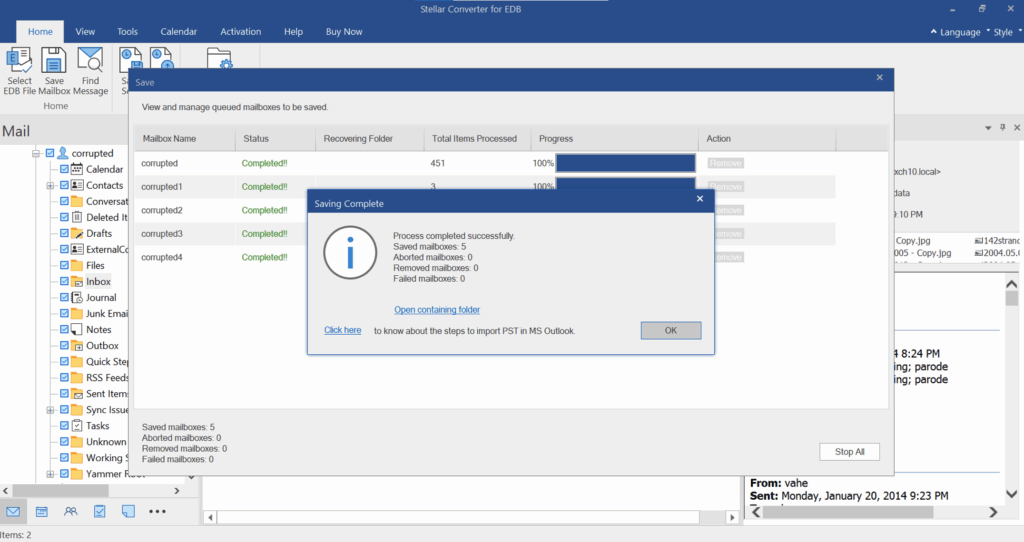
Hosted Exchange to PST
Step1: Choose the option to connect to a Hosted Exchange mailbox.
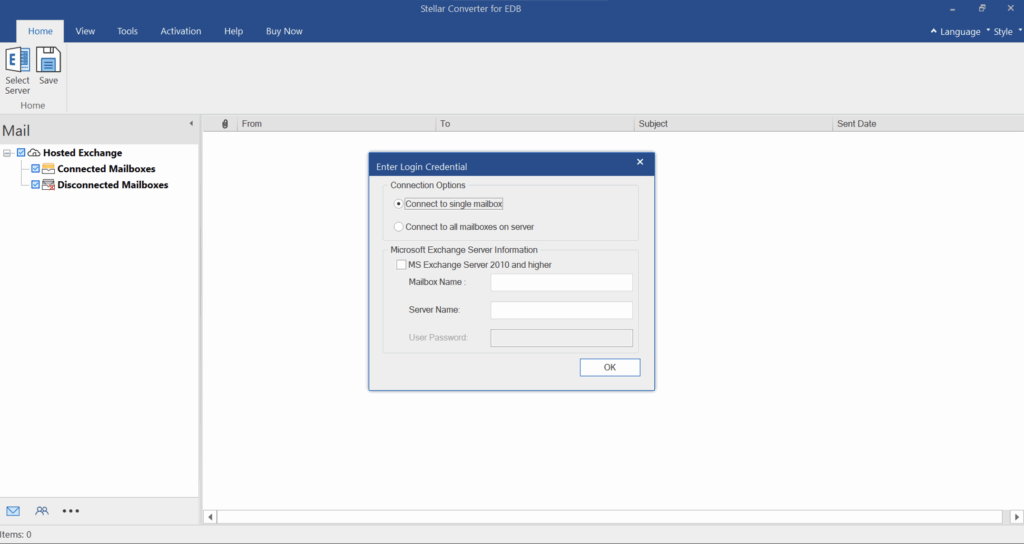
Step 2: Provide admin credentials and server info. Use the checkbox for Exchange 2010 or newer to enter email and password.
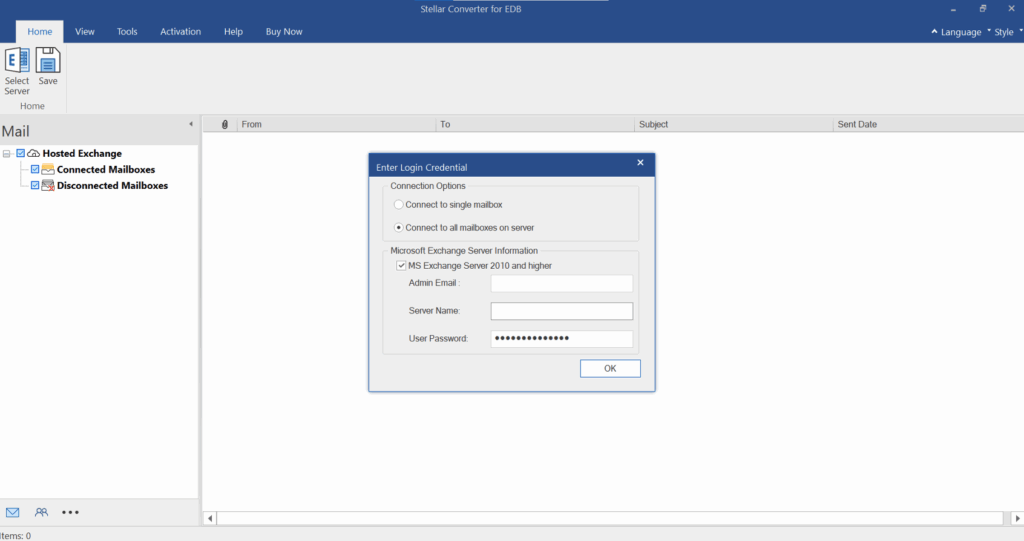
Step 3: Once connected, you’ll see a list of mailboxes. Click OK and preview the mailbox contents (emails, contacts, calendar, etc.).
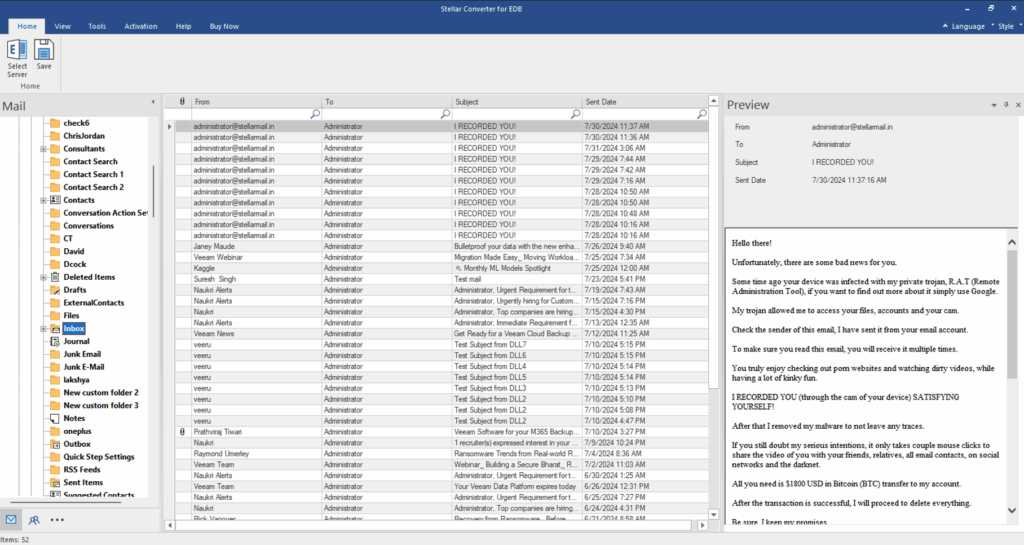
Step 4: Click “Save”, choose “Save as PST”, then click “Next” to begin the export.
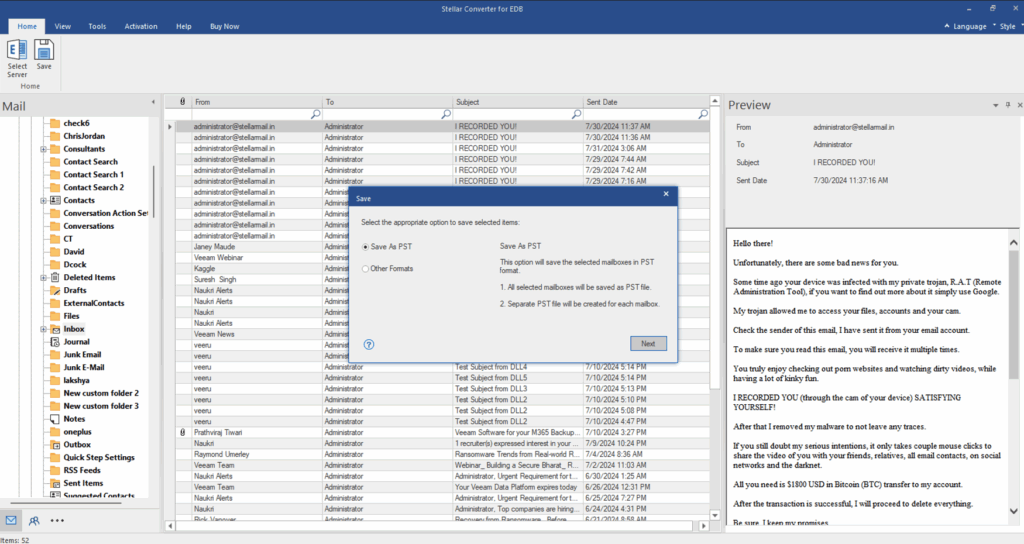
Pros
- Handles Large EDB Files Efficiently – No performance loss, even with multi-GB files.
- High Accuracy – Maintains original data integrity, including formatting and folder structure.
- Fast Conversion with Parallel Processing – Supports up to 8 concurrent mailbox exports.
- User-Friendly Interface – Easy for admins, no steep learning curve.
- Advanced Search & Preview – Provides a free enhanced preview of all mailboxes and items, such as emails, attachments, contacts, etc., before saving the data to PST or other formats.
Cons
No Full Free Version – The free trial only allows preview the file.
Verdict
Stellar Converter for EDB stands out as one of the most efficient, accurate, and admin-friendly tools for EDB file conversion. Whether you’re handling mailbox conversions or exporting data, the software manages it all with speed and confidence.
It’s especially valuable in high-volume scenarios, thanks to parallel mailbox processing and server-friendly architecture that doesn’t impact performance. While the price may be a consideration for smaller firms, the value it provides in enterprise and IT environments is outstanding.