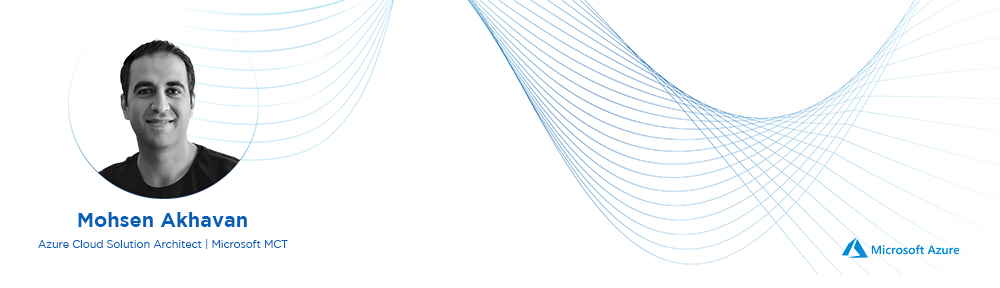What is the Azure Communication Service?
Azure Communication Services is a fully-managed platform as a service (PaaS) offering from Microsoft Azure that enables developers to build communication features into their applications. It provides a suite of APIs and SDKs that developers can use to integrate voice and video calling, email, chat, SMS, and other communication capabilities into their applications.
With Azure Communication Services, developers can create a wide range of communication experiences, from one-to-one conversations to large-scale group chats and conferences. They can also leverage the platform’s built-in security and compliance features, as well as its global reach and scalability, to deliver reliable and secure communication experiences to users around the world.
What is the Azure Communication Service Email?
If you are looking to integrate email capabilities into your applications, you’ll be happy to know that Microsoft Azure has introduced a new primitive called Azure Communication Services Email. This new service facilitates high-volume transactional, bulk, and marketing emails on the Azure Communication Services platform, making it easy to enable Application-to-Person (A2P) use cases.
With Azure Communication Services Email, you can easily integrate email capabilities into your applications using production-ready email SDK options. This will enable you to send and receive emails, manage email accounts and settings, and integrate with other Azure services, all through a simple and intuitive API.
How to install and configure?
- In the Azure portal search and create “Communication Service” and then “Email Communication Service”.
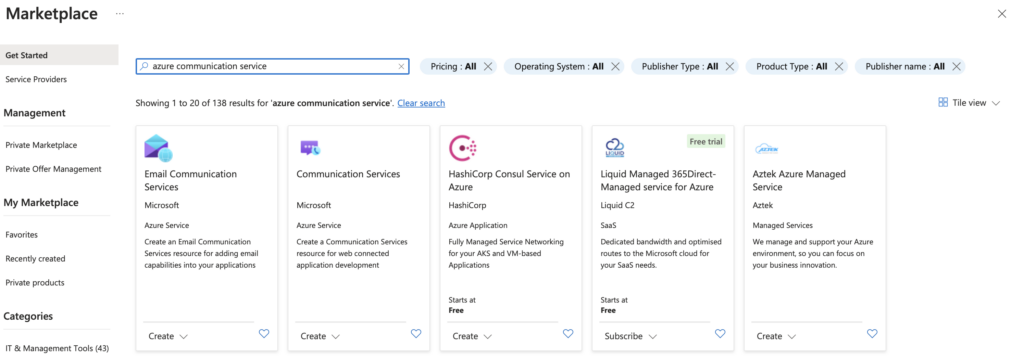
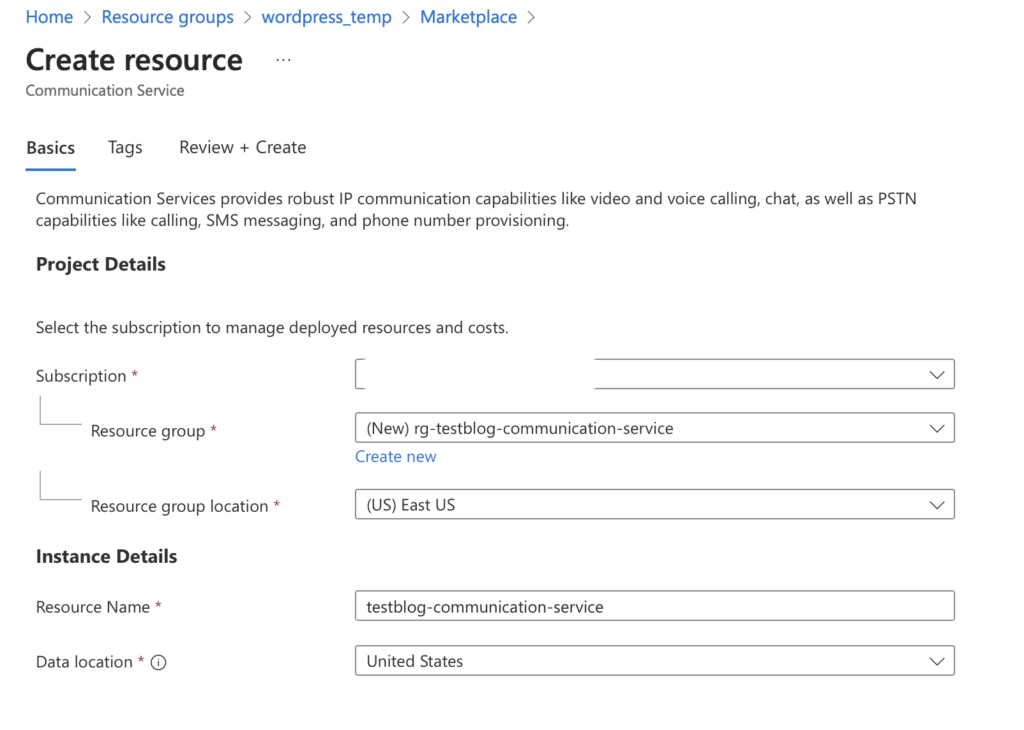
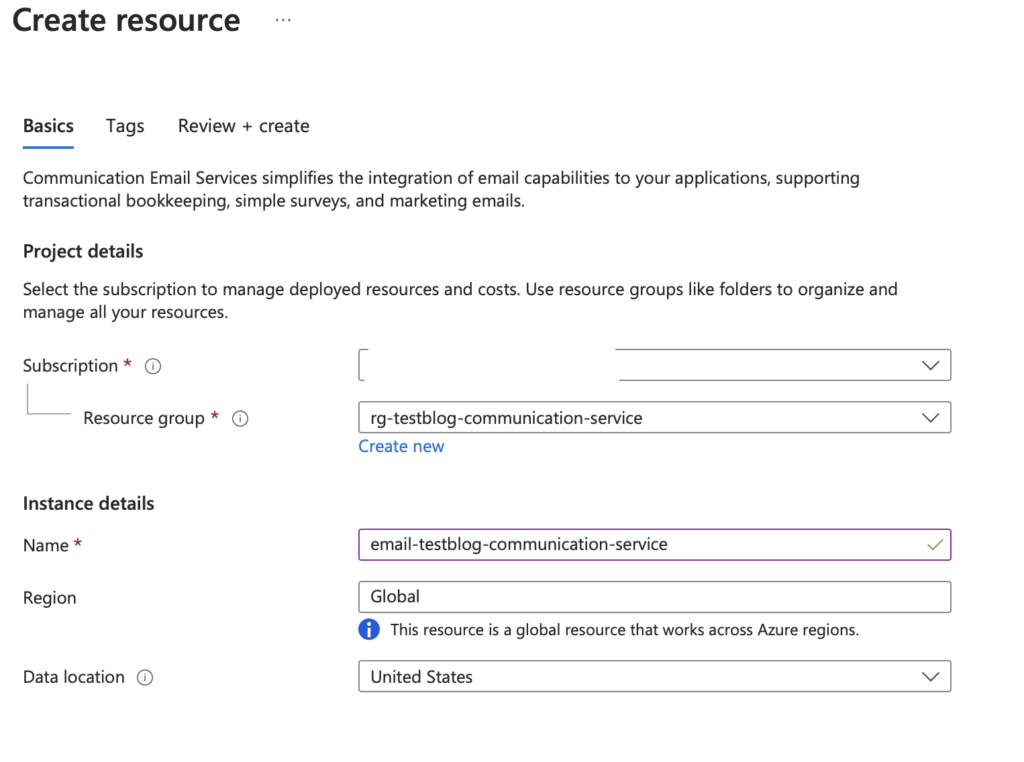
2. After creating two resources, in Email Communication Service setup your custom domain.
3. Verify your domain with add a TXT record on your DNS.
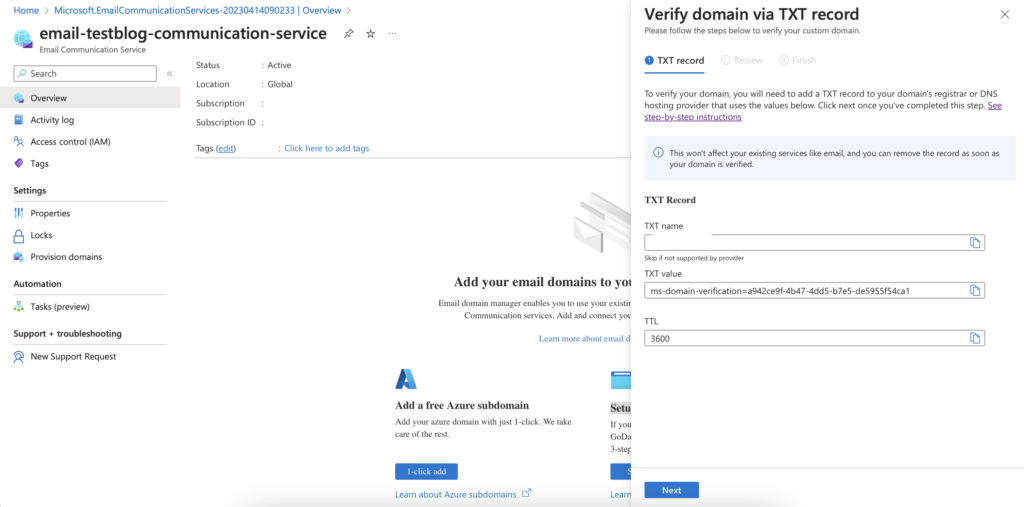
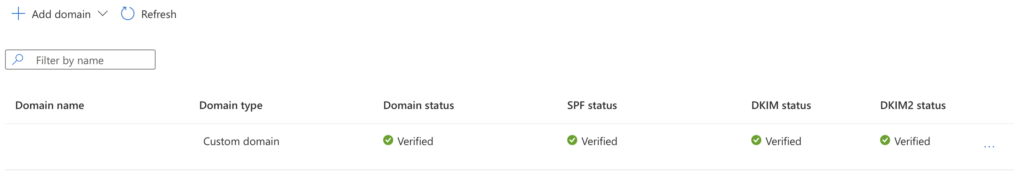
4. Connect “Communication Services” to the verified domain.
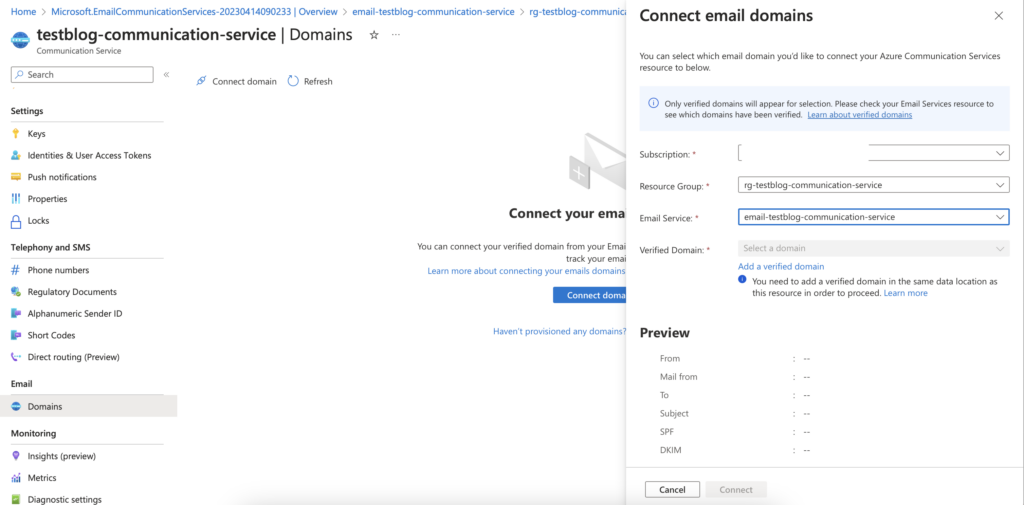
5. Now use this SDK to add “Communication Service” in your application.